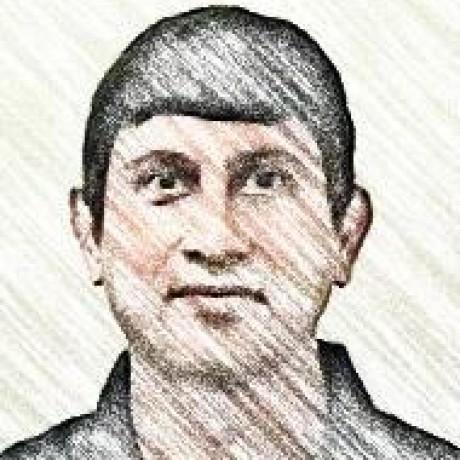在CentOS7上源码安装OpenResty
环境准备
您必须将这些库
perl 5.6.1+
libreadline
libpcre
libssl
安装在您的电脑之中。 对于 Linux来说, 您需要确认使用 ldconfig 命令,让其在您的系统环境路径中能找到它们。
- CentOS 7 安装OpenResty所需依赖
1
[root@snails ~]# yum -y install readline-devel pcre-devel openssl-devel gcc
构建 OpenResty
下载
从下载页 Download下载最新的ngx_openresty源码包,并且像下面的示例一样将其解压:1
2[root@snails ~]# wget https://openresty.org/download/openresty-VERSION.tar.gz
[root@snails ~]# tar xzvf ngx_openresty-VERSION.tar.gz
VERSION 的地方替换成您下载的源码包的版本号,比如说 1.9.15.1。
编译安装
然后在进入 ngx_openresty-VERSION/
目录, 然后输入以下命令配置:
./configure –prefix=/root/openresty
默认, –prefix=/usr/local/openresty
程序会被安装到/usr/local/openresty目录。
您可以指定各种选项,比如1
2
3
4
5[root@snails openresty-1.9.15.1]# ./configure --prefix=/opt/openresty \
--with-luajit \
--with-http_stub_status_module
gmake
gmake install
试着使用 ./configure –help 查看更多的选项。
设置环境变量及文件软链接
1 | [root@snails ~]# ln -s /usr/local/openresty/nginx /usr/local/nginx |
配置用户及组
1 | [root@snails nginx]# groupadd -f www |
验证
1 | [root@snails nginx]# nginx |