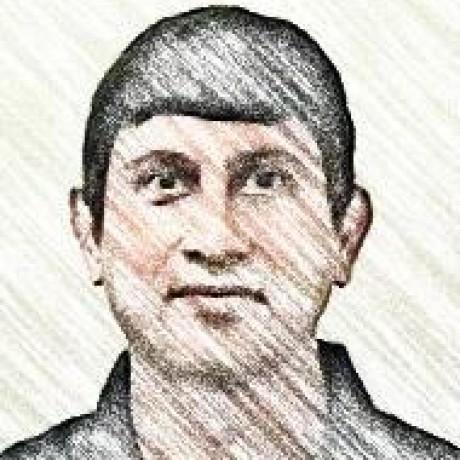MySQL 5.7主要特性
更好的性能
更好的InnoDB存储引擎
更为健壮的复制功能
更好的优化器
原生JSON类型的支持
更好的地理信息服务支持
新增sys库
安装准备 安装依赖包 下载相应源码包 1 2 [root@snails ~] [root@snails ~]
也可以使用官方下载链接 进行下载。
新建MySQL用户和用户组 预编译 1 2 3 4 5 6 7 8 9 10 11 12 13 14 15 16 17 18 19 20 [root@snails ~] [root@snails data] 8fab75dbcafcd1374d07796bff88ae00 mysql-5.7.13.tar.gz [root@snails ~] [root@snails data] [root@snails data] [root@snails data] -DMYSQL_DATADIR=/data/mysql \ -DWITH_BOOST=../boost_1_59_0 \ -DSYSCONFDIR=/etc \ -DWITH_INNOBASE_STORAGE_ENGINE=1 \ -DWITH_PARTITION_STORAGE_ENGINE=1 \ -DWITH_FEDERATED_STORAGE_ENGINE=1 \ -DWITH_BLACKHOLE_STORAGE_ENGINE=1 \ -DWITH_MYISAM_STORAGE_ENGINE=1 \ -DENABLED_LOCAL_INFILE=1 \ -DENABLE_DTRACE=0 \ -DDEFAULT_CHARSET=utf8mb4 \ -DDEFAULT_COLLATION=utf8mb4_general_ci \ -DWITH_EMBEDDED_SERVER=1
编译安装 1 2 3 [root@snails mysql-5.7.13] [root@snails mysql-5.7.13]
设置启动脚本,开机自启动 1 2 3 4 5 6 [root@snails mysql-5.7.13] [root@snails mysql-5.7.13] [root@snails mysql-5.7.13] [root@snails mysql-5.7.13] mysqld.service is not a native service, redirecting to /sbin/chkconfig. Executing /sbin/chkconfig mysqld on
配置文件 1 2 3 4 5 6 7 8 9 10 11 12 13 14 15 16 17 18 19 20 21 22 23 24 25 26 27 28 29 30 31 32 33 34 35 36 37 38 39 40 41 42 43 44 45 46 47 48 49 50 51 52 53 54 55 56 57 58 59 60 61 62 63 64 65 66 67 68 69 70 71 72 73 74 75 76 77 78 /etc/my.cnf,仅供参考 [root@snails mysql-5.7.13] [client] port = 3306 socket = /dev/shm/mysql.sock [mysqld] port = 3306 socket = /dev/shm/mysql.sock basedir = /usr/local /mysql datadir = /data/mysql pid-file = /data/mysql/mysql.pid user = mysql bind -address = 0.0.0.0server-id = 1 init-connect = 'SET NAMES utf8mb4' character-set-server = utf8mb4 back_log = 300 max_connections = 1000 max_connect_errors = 6000 open_files_limit = 65535 table_open_cache = 128 max_allowed_packet = 4M binlog_cache_size = 1M max_heap_table_size = 8M tmp_table_size = 16M read _buffer_size = 2Mread _rnd_buffer_size = 8Msort_buffer_size = 8M join_buffer_size = 8M key_buffer_size = 4M thread_cache_size = 8 query_cache_type = 1 query_cache_size = 8M query_cache_limit = 2M ft_min_word_len = 4 log _bin = mysql-binbinlog_format = mixed expire_logs_days = 30 log _error = /data/mysql/mysql-error.logslow_query_log = 1 long_query_time = 1 slow_query_log _file = /data/mysql/mysql-slow.log performance_schema = 0 explicit_defaults_for _timestamp skip-external-locking default_storage_engine = InnoDB innodb_file_per_table = 1 innodb_open_files = 500 innodb_buffer_pool_size = 64M innodb_write_io_threads = 4 innodb_read _io_threads = 4 innodb_thread_concurrency = 0 innodb_purge_threads = 1 innodb_flush_log _at_trx_commit = 2 innodb_log _buffer_size = 2M innodb_log _file_size = 32M innodb_log _files_in _group = 3 innodb_max_dirty_pages_pct = 90 innodb_lock_wait _timeout = 120 bulk_insert_buffer_size = 8M myisam_sort_buffer_size = 8M myisam_max_sort_file_size = 10G myisam_repair_threads = 1 interactive_timeout = 28800 wait _timeout = 28800[mysqldump] quick max_allowed_packet = 16M [myisamchk] key_buffer_size = 8M sort_buffer_size = 8M read _buffer = 4Mwrite_buffer = 4M EOF
添加mysql的环境变量 1 [root@snails mysql-5.7.13]
初始化数据库 1 [root@snails mysql-5.7.13]
注:
MySQL之前版本mysql_install_db是在mysql_basedir/script下
MySQL 5.7直接放在了mysql_install_db/bin目录下。
“–initialize”已废弃,生成一个随机密码(~/.mysql_secret)
“–initialize-insecure”不会生成密码
“–datadir”目录下不能有数据文件
启动数据库 1 2 3 4 5 6 7 8 9 10 11 12 13 14 [root@snails mysql-5.7.13] [root@snails mysql-5.7.13] ● mysqld.service - LSB: start and stop MySQL Loaded: loaded (/etc/rc.d/init.d/mysqld) Active: active (running) since 一 2016-07-18 11:15:35 CST; 8s ago Docs: man:systemd-sysv-generator(8) Process: 23927 ExecStart=/etc/rc.d/init.d/mysqld start (code=exited, status=0/SUCCESS) CGroup: /system.slice/mysqld.service ├─23940 /bin/sh /usr/local /mysql/bin/mysqld_safe --datadir=/data/mysql --pid-file=/data/mysql/mysql.pid └─24776 /usr/local /mysql/bin/mysqld --basedir=/usr/local /mysql --datadir=/data/mysql --plugin-dir=/usr/local /mysql/lib/plugin --user=mysql --log-error=/data/mysql/mysql-err... 7月 18 11:15:32 snails systemd[1]: Starting LSB: start and stop MySQL... 7月 18 11:15:35 snails mysqld[23927]: Starting MySQL..[ OK ] 7月 18 11:15:35 snails systemd[1]: Started LSB: start and stop MySQL.
查看MySQL服务进程和端口 1 2 3 4 5 [root@snails mysql-5.7.13] root 23940 1 0 11:15 ? 00:00:00 /bin/sh /usr/local /mysql/bin/mysqld_safe --datadir=/data/mysql --pid-file=/data/mysql/mysql.pid mysql 24776 23940 0 11:15 ? 00:00:00 /usr/local /mysql/bin/mysqld --basedir=/usr/local /mysql --datadir=/data/mysql --plugin-dir=/usr/local /mysql/lib/plugin --user=mysql --log-error=/data/mysql/mysql-error.log --open-files-limit=65535 --pid-file=/data/mysql/mysql.pid --socket=/dev/shm/mysql.sock --port=3306 [root@snails mysql-5.7.13] tcp 0 0 0.0.0.0:3306 0.0.0.0:* LISTEN 24776/mysqld
设置数据库root用户密码 MySQL和Oracle数据库一样,数据库也默认自带了一个 root 用户(这个和当前Linux主机上的root用户是完全不搭边的),我们在设置好MySQL数据库的安全配置后初始化root用户的密码。配制过程中,一路输入 y 就行了。这里只说明下MySQL5.7.13版本中,用户密码策略分成低级 LOW 、中等 MEDIUM 和超强 STRONG 三种,推荐使用中等 MEDIUM 级别!1 [root@snails mysql-5.7.13]
常用操作 将MySQL数据库的动态链接库共享至系统链接库 一般MySQL数据库还会被类似于PHP等服务调用,所以我们需要将MySQL编译后的lib库文件添加至当前Linux主机链接库 /etc/ld.so.conf.d/1 2 3 4 5 6 7 8 9 10 11 12 [root@snails mysql-5.7.13] [root@snails mysql-5.7.13] [root@snails mysql-5.7.13] [root@snails mysql-5.7.13] ldconfig: 无法对 /libx32 进行 stat 操作: 没有那个文件或目录 ldconfig: 多次给出路径“/usr/lib” ldconfig: 多次给出路径“/usr/lib64” ldconfig: 无法对 /usr/libx32 进行 stat 操作: 没有那个文件或目录 /usr/lib64/mysql: libmysqlclient.so.18 -> libmysqlclient.so.18.0.0 /usr/local /mysql/lib: libmysqlclient.so.20 -> libmysqlclient.so.20.3.0
创建其它MySQL数据库用户 1 2 3 4 5 6 7 8 9 10 11 12 13 14 [root@snails mysql-5.7.13] Enter password: Welcome to the MySQL monitor. Commands end with ; or \g. Your MySQL connection id is 4 Server version: 5.7.13-log Source distribution Copyright (c) 2000, 2016, Oracle and/or its affiliates. All rights reserved. Oracle is a registered trademark of Oracle Corporation and/or its affiliates. Other names may be trademarks of their respective owners. Type 'help;' or '\h' for help. Type '\c' to clear the current input statement. mysql>
1 2 3 4 5 6 7 8 9 10 11 12 13 14 15 16 17 18 19 20 21 mysql>CREATE DATABASE `tonnydb` DEFAULT CHARACTER SET utf8 COLLATE utf8_general_ci; Query OK, 1 row affected (0.01 sec) mysql> show databases; +--------------------+ | Database | +--------------------+ | information_schema | | mysql | | performance_schema | | sys | | tonnydb | +--------------------+ 5 rows in set (0.00 sec) mysql> grant all privileges on tonnydb.* to 'tonny@%' identified by 'Hi.Tonny@888'; Query OK, 0 rows affected, 1 warning (0.00 sec) mysql> flush privileges; Query OK, 0 rows affected (0.01 sec) mysql> exit Bye